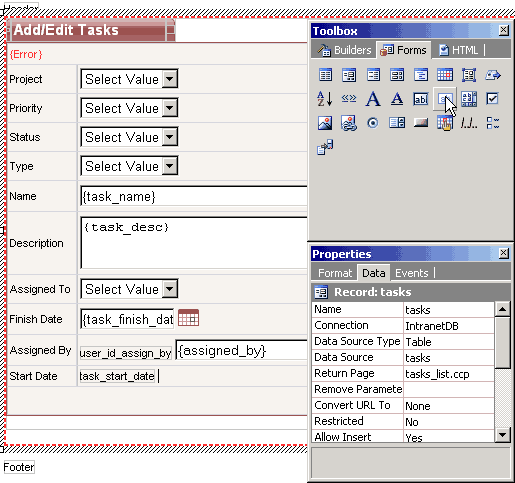CodeCharge Studio
CodeCharge Studio
Add a Hidden "Date Created" Field to the Record Form
Now add another Hidden field to your page, which will be used to submit the current date and time to the task_start_date field in the database.
- Configure the new field as follows:
- Name: date_created
- Control Source: task_start_date
- Data Type: Date
- Default: CurrentDateTime - The CurrentDateTime value allows you to automatically assign the current date and time to new tasks. The Default property doesn't affect existing records, thus the date/time of existing tasks won't be modified during updates.
- Click on the task_start_date field.
- In the Properties window, set its Default value to CurrentDateTime just as you did with the date_created field. This is so that the Label field can display the date since the hidden field will not be visible to the user.
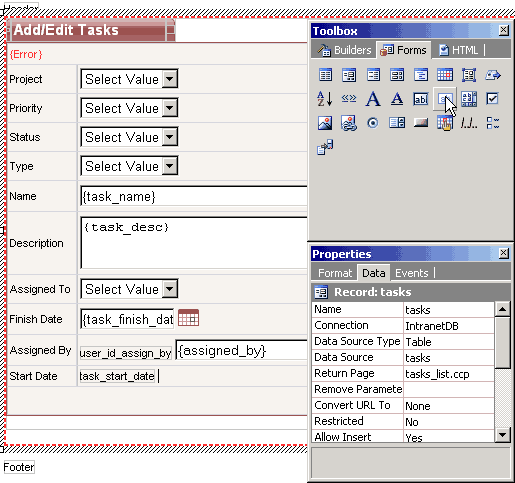
Next: Test the Label and Hidden Fields
On-line, printable versions and updates
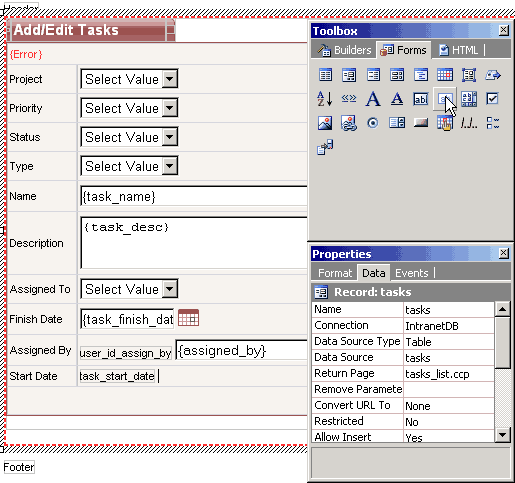
 CodeCharge Studio
CodeCharge Studio