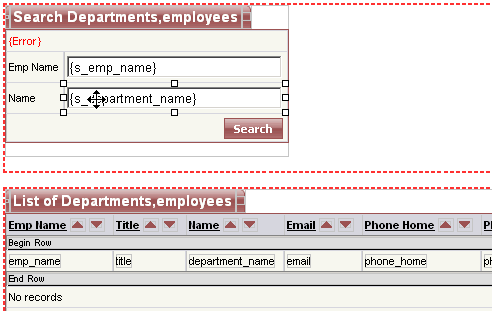
 CodeCharge Studio
CodeCharge StudioListBox fields are drop-down menus that display values from the databases. Since in the Grid Builder you specified the department_name field as a textbox field without configuring it as a ListBox, you now need to add a ListBox to your Search component and configure its Data Properties.
=> List Box. This action will change your Textbox to a ListBox.
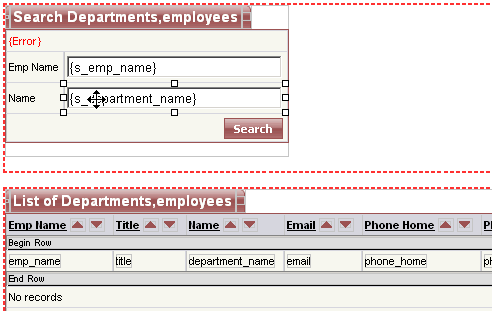
Next: Configure the ListBox Field