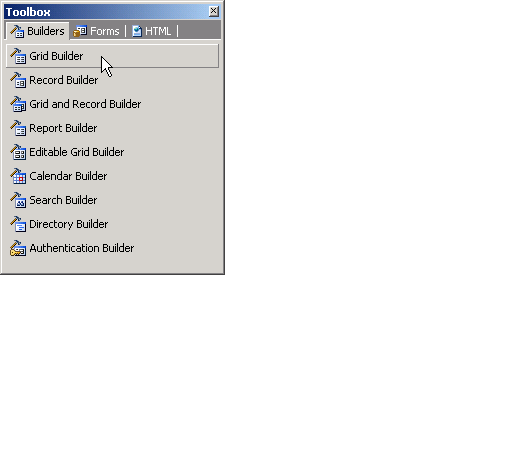CodeCharge Studio
CodeCharge Studio
Launch the Grid Builder
- Click the Grid Builder icon under the Builders tab of the Toolbox to start the Grid Builder.
- In the first step of the Grid Builder dialog, make sure that Employees is selected as the database connection to be used.
- Click Next to proceed.
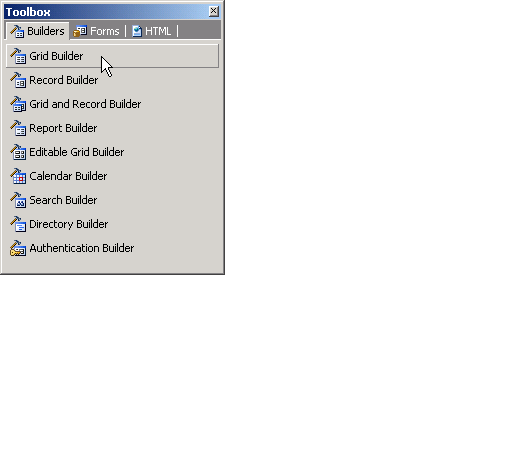
Next: Launch the Visual Query Builder
On-line, printable versions and updates
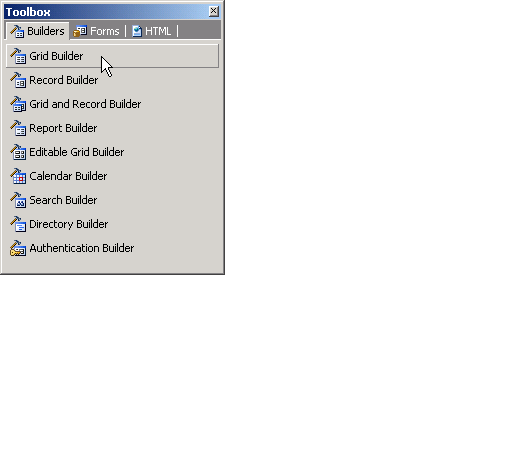
 CodeCharge Studio
CodeCharge Studio