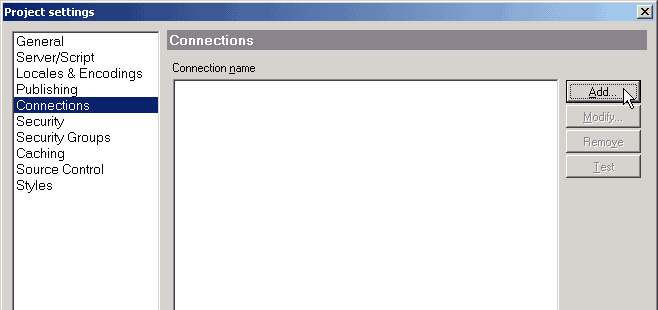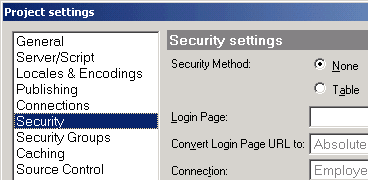CodeCharge Studio
CodeCharge Studio
Create Database Connection(s) for the Project
- Click on the Connections section to setup a new database connection.
- Click Add... and follow the steps described in the Create Database Connection section to complete creating a database connection(s).
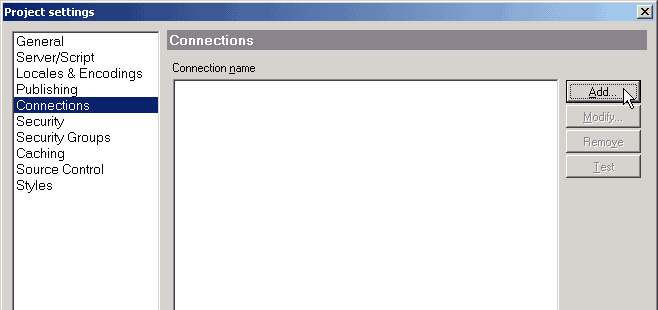
- Once completed building the connection, click on the Security tab.
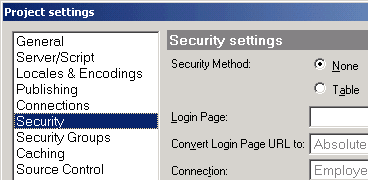
Next: Setup Security Settings for the Project
On-line, printable versions and updates
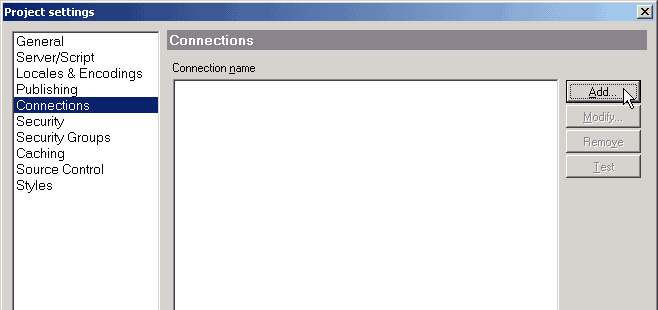
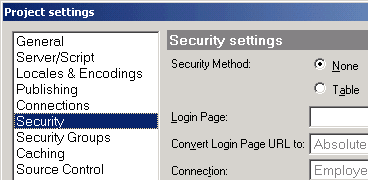
 CodeCharge Studio
CodeCharge Studio