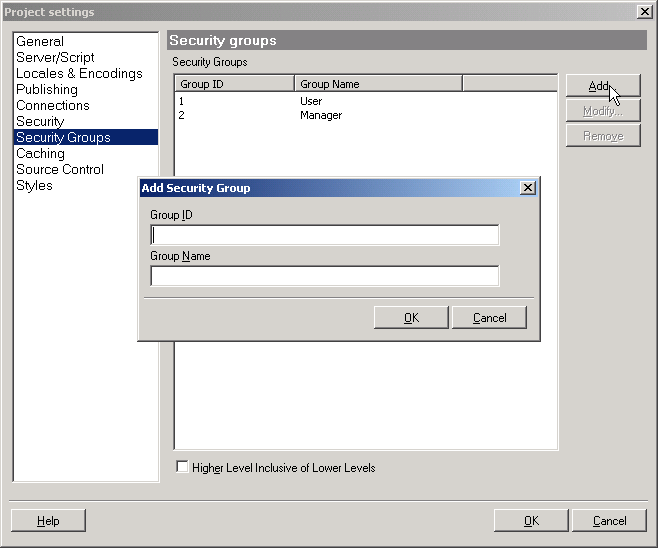
 CodeCharge Studio
CodeCharge StudioThe security groups specified here usually should match levels or groups in the table specified under the Security tab. However, you can also configure additional groups that will be available in the future, or you can configure groups that exist in other tables or are programmatically assigned.
When later restricting page access, CodeCharge Studio will allow you to select any of the groups configured in this screen.
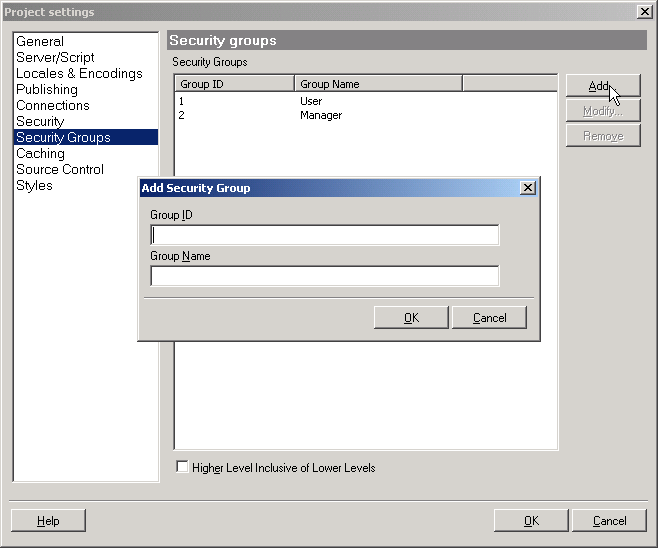
Next: Creating a Grid using the Grid Builder