 CodeCharge Studio
CodeCharge Studio CodeCharge Studio CodeCharge Studio |
All ASP PHP Perl ColdFusion Java C#.NET VB.NET |
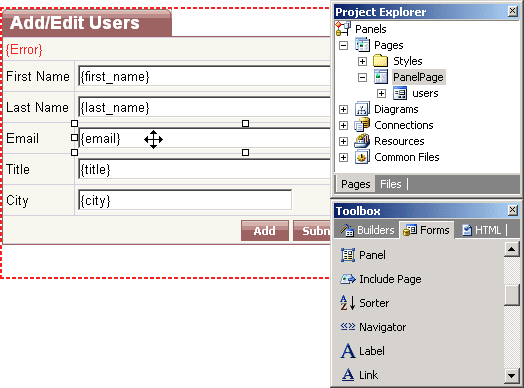
The Grid Builder contains an option that automatically places all grid columns within panels for programmatic visibility control.
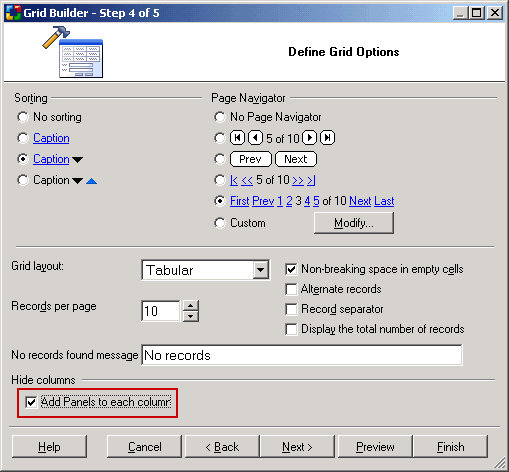
Note that two or three panels will be added for each column: for the column caption, data row and alternative data row (if alternate rows are used).
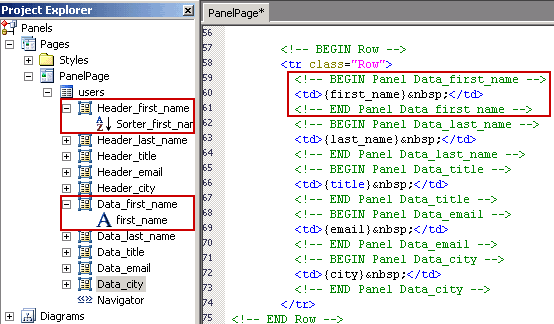
To hide a column, it is necessary to hide all panels corresponding to that column. Use the grid's Before Show event to hide the "Header_columnname" panel, and the Before Show Row event to hide the “Data_columnname” and “Data_Alt_columnname” panels.
To move parts of HTML code from or into a panel, highlight an HTML snippet and drag it inside or outside the panel.