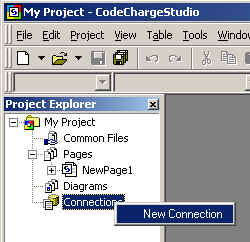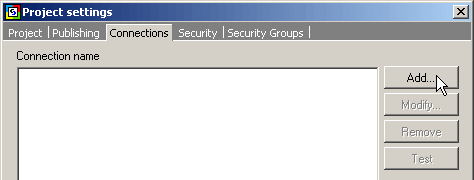
 CodeCharge Studio
CodeCharge StudioThere are two ways of creating a Connection to be used in a particular project.
The first method is to select Project | Settings, select the Connections tab, then click Add....
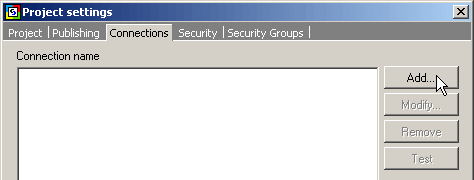
The second method is to right-click on Connections in Project Explorer and select New Connection from the pop-up menu.