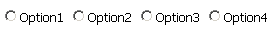CodeCharge Studio
CodeCharge Studio
Radio Button Overview
HTML
|
<!-- BEGIN RadioButton RadioButton1 --><input {Check} type="radio"
name="RadioButton1" value="{Value}">{Description}<!-- END RadioButton
RadioButton1 -->
|
Image
|
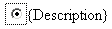
|
Radio button controls are used for the selection of mutually exclusive options. A number of radio buttons with the same name are presented and out of these, the user can select only one.
When a radio button control is rendered on the page, the default
behavior is to have all the radio buttons appearing horizontally as shown
below:
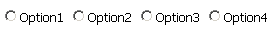
However, it might be desirable to have the individual radio buttons
appearing vertically, especially when there are many of them. You can achieve
this by adding a break line <br> tag to the HTML code for the radio
control.
The original code for the radio control would look
like:
<!-- BEGIN RadioButton Label1 -->
<input {Check} type="radio" name="Label1" value="{Value}">{Description}
<!-- END RadioButton Label1 -->
A
<br> tag should be added before the closing comment as in:
<!-- BEGIN RadioButton Label1 -->
<input {Check} type="radio" name="Label1" value="{Value}">{Description}
<br><!-- END RadioButton Label1 -->
With this adjustment, the radio buttons will display vertically as shown
below:

See also:
Radio Button Reference
On-line, printable versions and updates
 CodeCharge Studio
CodeCharge Studio