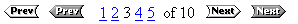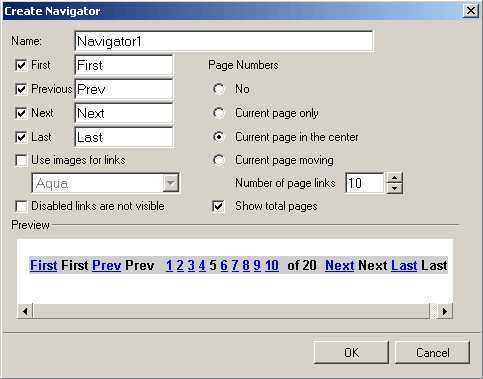CodeCharge Studio
CodeCharge Studio
Navigator Overview
|
Image
|
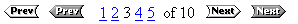
|
Description
The navigator is used exclusively on grid and editable grid forms, as is the Sorter
control. A navigator provides functionality that allows the database records within
a form to be browsed. A navigator can be of varying complexity ranging from very
simple navigators with single links to move back and forth, to complex navigators
that have links for individual pages and display the total range of pages.
When you click on the Navigator Icon in the Toolbox, the Create Navigator
window appears where you can configure the properties of the Navigator.
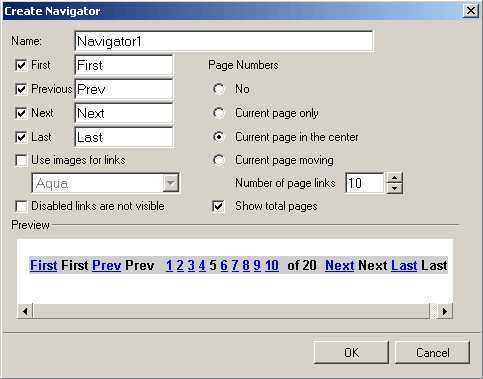
- Name: Assign a name for the navigator control
- [First, Prev, Next, Last]: Activate the corresponding checkbox if you
want to have a link for the option in the navigator.
- Use Images for links: Select this option if you want images to be
used in place of the text for the four links above. You can then use the listbox
to select one of the available image themes.
- Disabled links are not visible - If selected, links for pages
that cannot be navigated to are not displayed e.g. when displaying page 1, you
cannot use the link for the First page so it should not be displayed.
Page Numbers
- No: No Page numbers are shown
- Current page only: Only the current page number is shown
- Current page in the center: A list of pages is shown with the current
page appearing in the center.
- Current page moving: A list of pages is shown with the current page
appearing in plain text relative to the other pages.
- Number of page links: The number of pages that should be shown in the
list of pages.
- Show total pages: Show the total number of pages that can be
browsed.
After adding a navigator control to a grid, you can adjust it using the
'Custom Navigator' window. To access the window, right-click
anywhere within the navigator and select the
'Edit Navigator' option.
You can then proceed to configure various options in the Custom
Navigator window that is similar to the Create Navigator window shown
above.
Note: The Navigator cannot be placed in the repeated sections (Row, AltRow, or Separator) of the Grid and EditableGrid components.
See also:
Navigator Reference
On-line, printable versions and updates
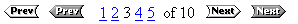
 CodeCharge Studio
CodeCharge Studio